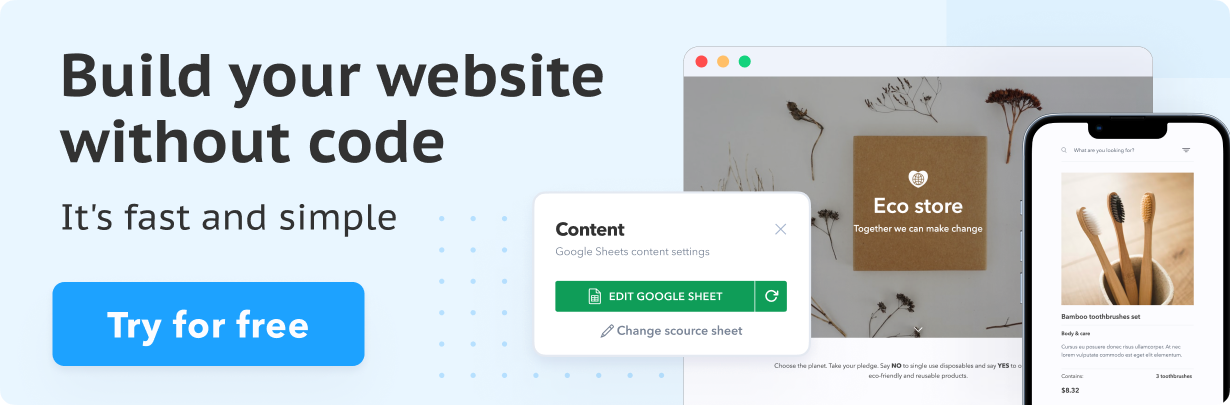10 Ways to Get Data into Google Sheets | Part 2
In this post we continue to cover ways to get data into Google Sheets.
These are:
- Forms
- Automation Software
- Import from API
To see other seven ways, check these posts: Part1 and Part3.
5. Forms
Forms are a great tool to gather contacts, feedback, research and collect various kinds of information from your users, customers, employees, etc. And it seems like a smart move to get this data streaming straight into the Google Sheet so you can start working with it right away.
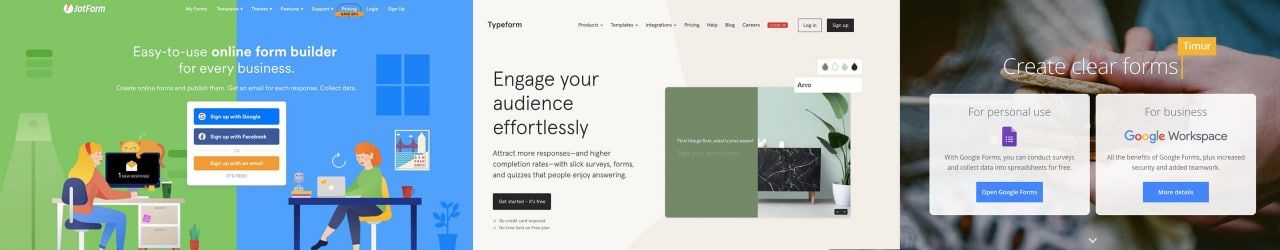
Google Forms is probably the most popular tool for creating surveys, questionnaires, and quizzes. It is free, simple to use, collaborative, and has a variety of features and templates. And being a part of the Google Apps family, it is already integrated with Google Sheets.
You can create a new Form right in a new or an existing Google Sheet, so the two of them will be connected automatically, and all the responses will be saved in your spreadsheet. Or you can link the Form to the dedicated Sheet. Just click on the Sheets icon in the Responses Tab and then select response destinations.
Typeform is another popular platform for creating forms, offering a plethora of styled and fancy templates suited for various needs, such as customer surveys, lead generation, market research, and many others. And it's also integrated with Google Sheets allowing the data to flawlessly get straight to the Sheet after the form is filled and submitted.
JotForm distinguishes itself by offering 10,000 templates, advanced form features, and 80+ integrations. Among the latter, there is Google Sheets integration to synchronize the form and the Sheet in a few clicks. The data is immediately sent to the spreadsheet after submission.
- Other platforms
If you are using one of the other form building apps, you should check if there is Google Sheet integration available. Most likely there already is, with Google Sheet being a great tool for data management and analysis. So you won't need to go out of your way to set up the synchronization.
In case such integration isn't provided on the platform you are already using or about to use, you still can connect your form to a Google Sheet using one of the automation tools like Zapier, Integromat or Automation.io.
6. Automation software
Any business needs to track and analyze the data. SM posts, customer orders, various tasks, the list is endless. And the bigger amount of information there is, the more tedious job it is to manually import all the data into one place and keep everything updated. Here's where an automation software comes to the rescue by automating the workflow and taking it off your shoulders.
Put simply, an automation solution can create and fill out spreadsheets with data from other apps or sources. After a new event has happened, there will be a new record or an update in your Sheet.
Here are two popular automation workflow platforms:
Zapier, a pioneer of automation software, allows you to connect Google Sheets with 2000+ apps, and fills the Sheet out as soon as new data arrives. Check this list of possible integrations.
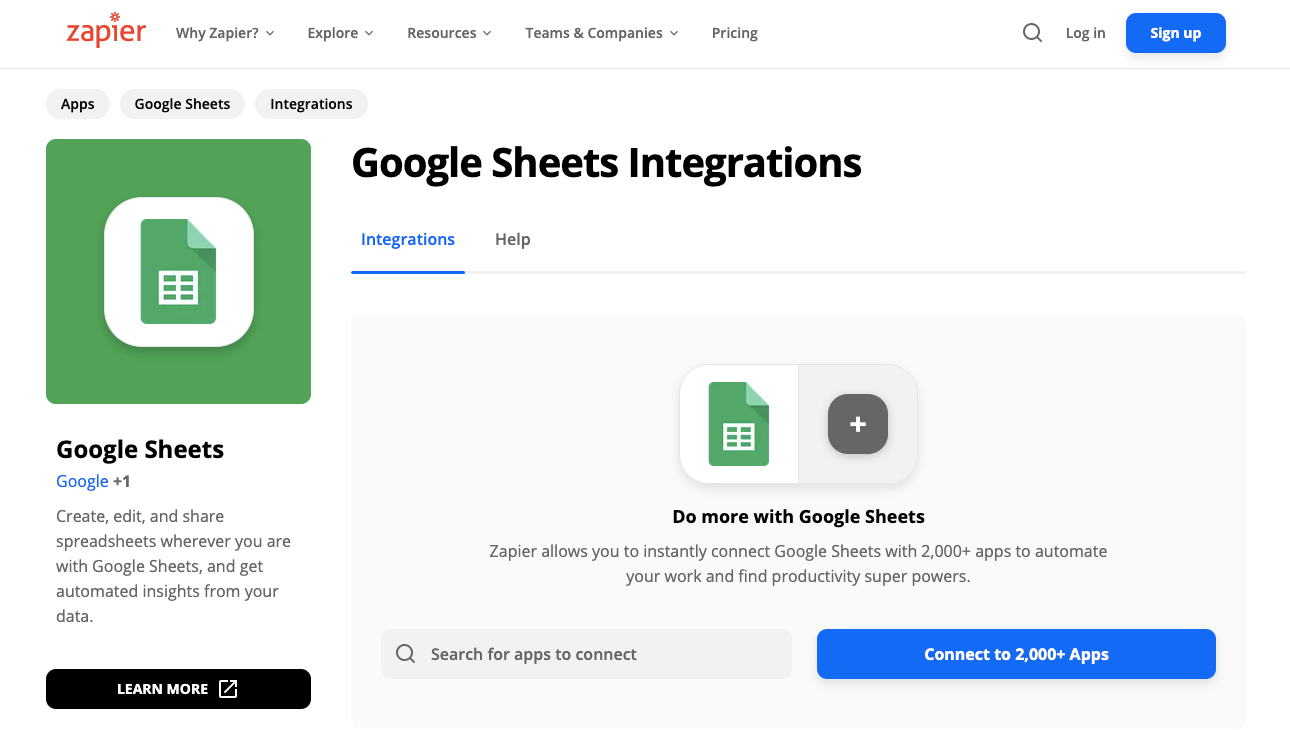
Integromat, the "glue of the Internet", offers more than hundreds off-the-shelf templates that allow you to connect your Google Sheet with Telegram, Shopify, Zendesk, a RSS feed, a Facebook Page, a FTP folder, Stripe, Uber and a plethora of other apps and platforms. Also there's visual representation of workflows that can be managed using intuitive drag and drop editor. See this list of templates.
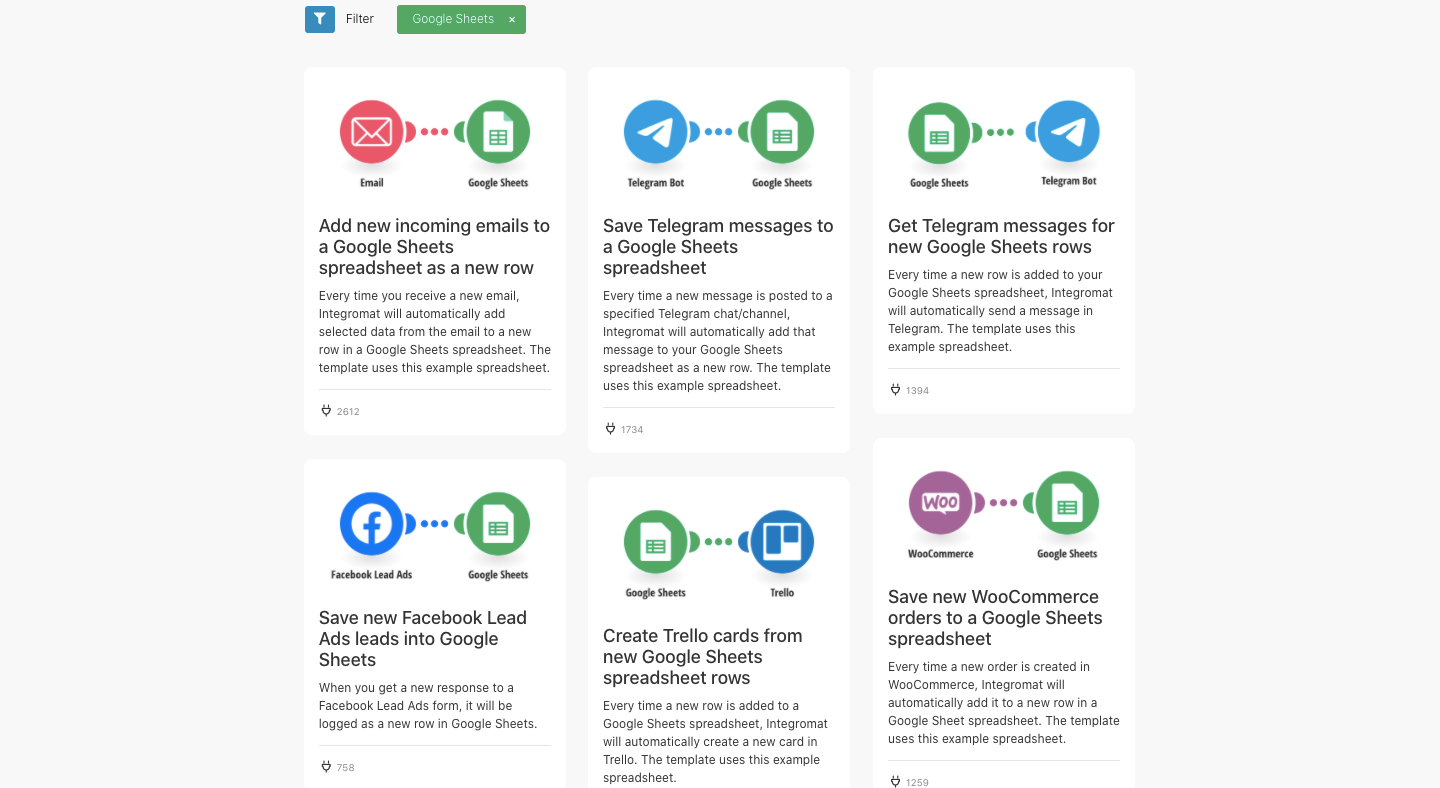
7. Import from APIs
API stands for Application Programming Interface which is a set of programming instructions and standards for accessing a Web-based software application or Web tool. To put it simply, with APIs, applications can communicate with each other exchanging data seamlessly.
An API can be very helpful for pulling data from other applications' databases and fill your Google Sheet with live and up-to-date information.
- Inspiration list of APIs
So what kind of information can be there? The answer is, almost every kind possible. Here are some lists for your inspiration:
15 fun APIs for your next project
50 most useful APIs for developers
- The Github list of open APIs
An amazing collective list of open APIs divided into 45 categories, just think of anything and very much likely it will be here.
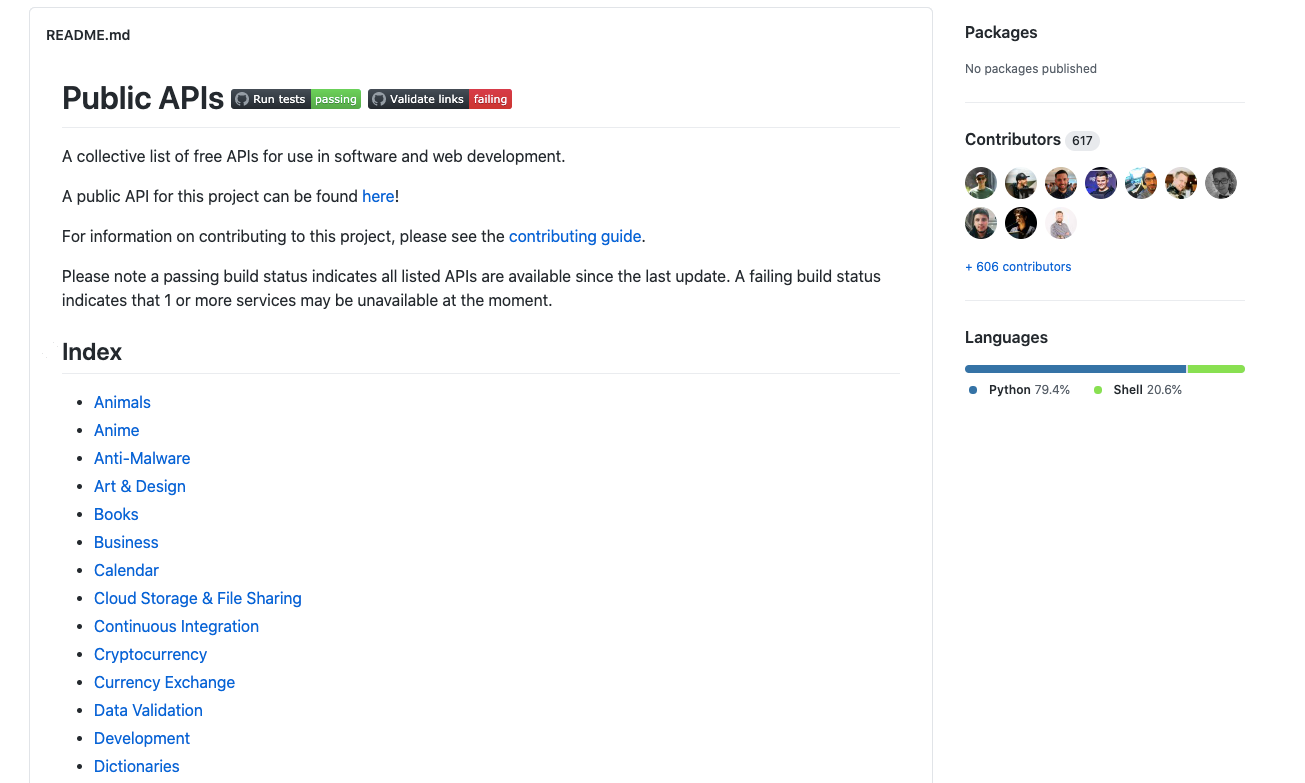
- How to import JSON in Google sheets
Most often the API will output the data in JSON format and, unfortunately, Google Sheets don't have a built-in way to import JSON.
The solution is to use any of the created tools, add-ons, or plugins that use Google App Script.
Or you can use IMPORTJSON, a free tool that converts an API endpoint into a working formula, ready to be inserted into your Google Sheet. And the JSON data will be converted to the sheet just with a few clicks.
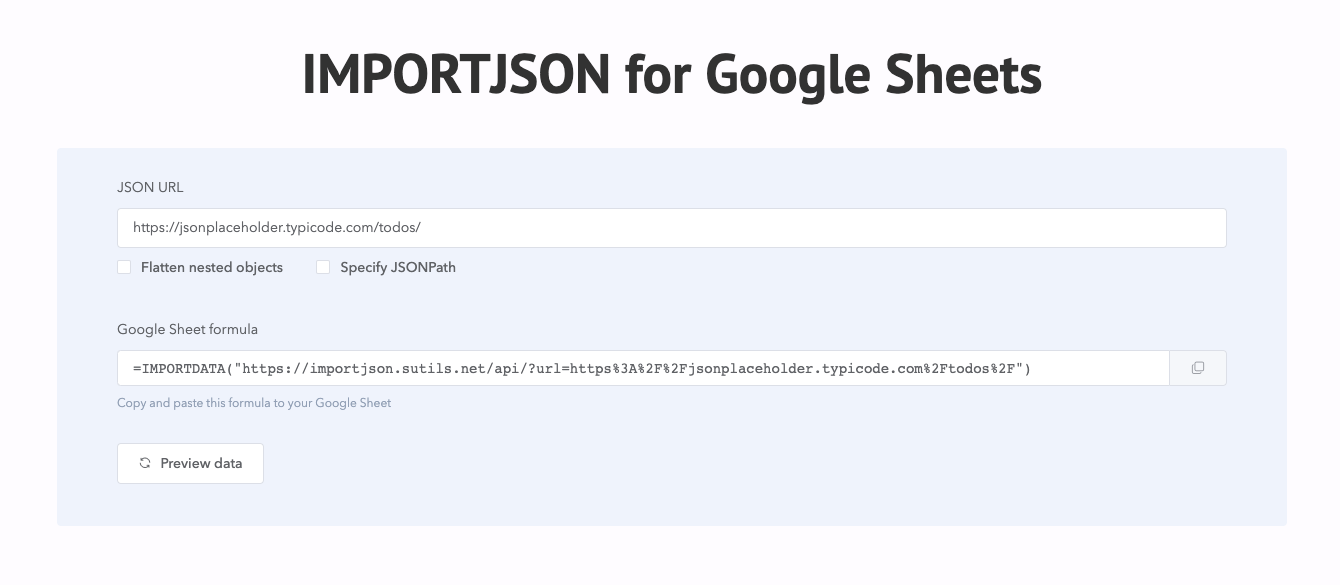
Make sure you don't miss all the ways to get data into Google Sheets: Part 1 and Part 3.