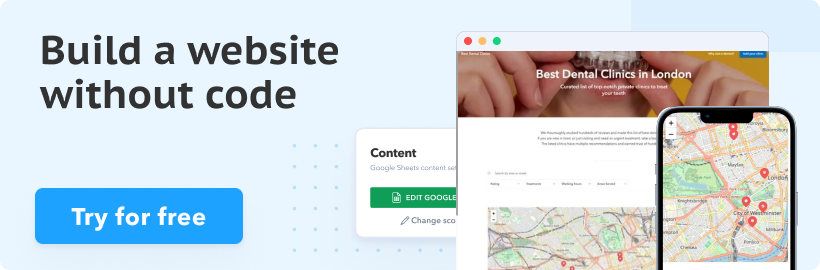What are map markers and how do they help you monetize your website
Map markers and location pins are essential tools in digital mapping, helping users identify specific points of interest (POIs) on a map. Whether you're planning a trip, organizing an event, or sharing directions, understanding how to add and customize map markers in Google Maps can greatly enhance your experience. This guide will walk you through everything from adding a basic marker to creating and sharing custom maps with multiple layers, shapes, and lines.
What is a map marker?
A map marker typically appears as a small icon, like a pin or dot, that users can click or tap to view more information about the location. Map markers serve various purposes, including highlighting places of interest, marking important destinations, or providing directions. They are especially useful in navigation apps like Google Maps, where they guide users to specific points on a map.
Key features of map markers:
- Visual identification: Map markers provide a clear, visual indication of a location.
- Interactive elements: Clicking on a marker often reveals additional details, such as an address or business hours.
- Customizable icons: Users can change the marker's appearance to better represent the location (e.g., a restaurant icon for a dining spot).
Practical uses of map markers
Map markers can be applied in numerous personal and professional contexts. Their ability to visually represent specific locations makes them invaluable for various activities, from trip planning to business operations.
1. Travel planning
Map markers are indispensable for organizing trips and vacations, travel blogging, and any kind of business in the travel industry. Here are some examples of how different professionals use map markers to enhance their services:
Travel agencies
- Location identification. The simplest way to use a map marker is to point at a single spot where a tour will take place. This is implemented, for example, in our Travel agency template.
- Customized itineraries. Travel agencies use map markers to create personalized itineraries for their clients. By marking essential locations such as tourist attractions, restaurants, hotels, and transportation hubs, agencies ensure that every detail of the trip is well-organized.
- Visual trip overviews. Agencies can offer clients a visual overview of their entire trip by marking all key locations on a single map. This helps clients understand the flow of their journey and ensures they won’t miss any important sites.
Travel bloggers
- Destination guides. Travel bloggers use map markers to create interactive guides for their readers. By marking favorite spots, hidden gems, and recommended routes, bloggers can offer a detailed, visual representation of their travels.
- Accommodation and dining reviews. Bloggers often mark and review the places they’ve stayed and dined at, providing their audience with detailed insights. These markers can include descriptions, photos, and personal experiences, making it easier for readers to make informed decisions when planning their own trips.
Tour operators
- Route planning. Tour operators rely on map markers to design and display their tour routes. By marking all planned stops, attractions, and rest areas, operators ensure that participants have a clear understanding of the tour’s itinerary. For example, a guided tour of Italy might include markers for stops in Rome, Florence, and Venice, along with key landmarks in each city.
- Event coordination. Operators can organize complex events such as multi-day tours, workshops, or retreats by using map markers to mark all relevant locations. This ensures smooth logistics and helps participants know where they need to be at each stage of the event.
Individual travelers:
- Trip planning. Individual travelers can use map markers to plan their trips in detail. By marking key locations such as attractions, dining spots, and accommodations, travelers can create a personalized itinerary that ensures they make the most of their time.
- Tracking experiences. Travelers can use map markers to track where they’ve been, creating a visual diary of their journey. This is particularly useful for long-term travelers or those on a road trip who want to remember every stop. For those who love to track their travel victories, there is an option to automate map marking using a simple messenger — we’ve explained how to automate adding markers in our guide.
- Sharing with others. Map markers allow travelers to share their itinerary with friends or family, providing them with a detailed guide if they visit the same destination in the future.
2. Event organization
When planning events such as weddings, conferences, or festivals, map markers can greatly enhance logistical planning and attendee experience. By marking key locations, organizers can ensure that guests have all the necessary information at their fingertips.
Event planners:
- Venue coordination. Event planners use map markers to pinpoint the exact location of event venues, whether it’s a conference center, wedding hall, or outdoor space. This helps ensure that all attendees can easily find their way, reducing the likelihood of late arrivals or confusion, especially in unfamiliar areas.
- Guest accommodations. For events that require overnight stays, planners can mark nearby hotels, guesthouses, or Airbnbs. This helps guests quickly find and book accommodations close to the venue, enhancing their convenience and comfort.
Corporate event coordinators:
- Parking management. Planners can mark parking areas, including lots, garages, or reserved spaces near the event location. This information helps attendees plan their arrival, reducing the stress of finding parking and ensuring they arrive on time.
- Transportation services. Coordinators can highlight public transportation links, shuttle pick-up points, or rideshare zones. Providing this information helps attendees navigate to and from the event efficiently, particularly those relying on public transit.
- Emergency preparedness. Corporate event planners can use map markers to highlight nearby hospitals, police stations, and fire stations. This ensures that in case of emergencies, both organizers and attendees know where to go, providing peace of mind.
Festival organizers:
- Event zones. Festival organizers can use map markers to designate different zones within the event, such as stages, vendor areas, and rest zones. This helps attendees navigate large events with ease, ensuring they don’t miss any key activities or performances.
- Vendor locations. Organizers can mark the locations of food stalls, merchandise vendors, and information booths. This helps attendees find what they’re looking for quickly and encourages them to explore more of the festival grounds.
3. Business applications
Map markers are essential tools for businesses looking to streamline operations, improve customer service, and enhance sales strategies. They can be customized to meet the specific needs of various industries, including logistics, retail, and field services. Here’s how different business sectors utilize map markers.
Retail chains
- Store locations. Retail chains use map markers to display all their branch locations on a single map. This is particularly useful for customers looking to find the nearest store and for internal operations that manage regional branches. For example, take a look at how we used map markers in our Directory website template.
- Customer access. Retailers can embed these maps on their websites, allowing customers to quickly locate stores in their area. This improves the shopping experience and drives foot traffic to physical locations.
Service-based businesses
- Customer sites. Service-oriented businesses, such as maintenance companies or in-home healthcare providers, use map markers to indicate customer locations. This helps in efficient route planning for technicians or service providers, minimizing travel time and optimizing daily schedules.
- Route optimization. By marking multiple customer locations, businesses can create and visualize the most efficient routes. This is particularly beneficial for companies with a large geographic service area, reducing fuel costs and increasing productivity.
Logistics companies
- Delivery points. Logistics companies rely on map markers to plan and optimize delivery routes. Each delivery point can be marked on the map, with different layers used to organize various routes. This ensures timely deliveries and efficient management of complex logistics operations.
- Supply chain visualization. Companies can mark suppliers, warehouses, and distribution centers on a map. This provides a clear visual of the entire supply chain, aiding in inventory management and distribution planning. It also helps in identifying potential bottlenecks or inefficiencies in the supply chain.
Real estate firms
- Property listings: Real estate firms use map markers to display available properties in a specific area. Markers can include detailed information such as price, size, and amenities, making it easier for potential buyers or renters to compare options.
- Client tours: Agents can plan property tours by marking each location on a map, ensuring an efficient and organized viewing schedule. This helps in maximizing the number of properties shown in a single day, improving the client’s experience.
How to use maps with markers on a SpreadSimple website
SpreadSimple makes it incredibly easy to add a map to your website. This straightforward process takes only three simple steps.
1. Add a column with coordinates to your Google Sheets document. Copy the geographic coordinates of the places you want to be shown on your map and add them to a dedicated column in the spreadsheet connected to your website.
2. Adding map view: in the website editor, go to the Content tab and switch the Map view toggle.
3. Select the column in the drop-down menu. After that, the markers will appear on the map.
Once you’ve set up your map, you can add new coordinates to your spreadsheet, update the website, and the markers will appear on the map. You can also automate adding map markers using a simple automation tool.
Conclusion
Map markers are powerful tools that enhance the functionality and usability of digital maps. Whether you're a traveler, event organizer, business owner, or educator, knowing how to add, customize, and use map markers can help you create more informative and user-friendly maps. By utilizing features like layers, shapes, and lines, you can organize and present your map data effectively. Start exploring the possibilities today and make the most of Google Maps' robust mapping capabilities.