Best Website Builder for Startups
Every startup business needs a website to be its online storefront. It is the fastest way to reach your customers and advertise your products. But before launching your startup website, there are several things to take care of to reach your target audience and promote your company’s success. Begin by defining your goals, developing a strategy, and eventually building a website that will support your business needs.
There was a time when creating an online platform was a hassle and required hours of coding along with a developer to maintain it. Thanks to easy no-code website builders like SpreadSimple, you can launch your business in a matter of minutes by simply using the content on your Google Sheets.
Sounds too good to be true? Try it for free, test your hypotheses, boost your MVP's potential, and drive seamless growth.
What is a Startup Website?
A startup website is an online store or platform created for a new and emerging business or venture in the early stages of its development. It is often one of the first ways in which potential customers, investors, partners, and users learn about the company and its products, services, mission, and goals. The main purpose of such a web page is to establish credibility with the clients, generate interest in its offerings, and provide essential information to various stakeholders. It is also used to attract new customers and investors into the business, engage audiences, boost visibility, and drive overall growth.
How to Make a Website for a Startup Business?
One of the best free tools to promote your new business is to create a professionally designed startup website. It will encourage people to learn more about your exclusive product or service and help expand your market reach. So let us explore the steps needed to create your unique web pages.

Step 1. Establish your Goals
Before getting started, take some time to establish your company goals and purpose, as well as what you hope to achieve. For instance, if you want to sell a product or service through your online platform, then you need a different strategy as compared to if it is solely built to convey details about your business and provide contact information. Defining your goals and purpose helps streamline your web-building process and makes it convenient to develop an effective marketing strategy.
Step 2. Develop a Strategy
Once you have your goals in sight, the next step requires developing a startup strategy that will help you reach those objectives. Here are some effective ways to do this:
- Define your target audience.
- Determine your startup’s brand and logo.
- Identify the ways you can use to promote your platform and drive traffic towards it.
- Understand the different resources you will need, such as tech support and any additional tools to create and maintain your website.
- Create a budget for your startup platform which includes the cost of building and the recurring expenses.
The most important step here is defining your target audience, as they will determine your template design and UI. An optimal user experience is necessary to achieve the objectives you have set for your business. If you need more clarity on the subject, please refer to our article on Building a Website Checklist.
Step 3. Secure a Domain Name
Your domain name is the identity of your organization. If you do not have one that corresponds with your startup name, you could have some problems driving traffic. By using the help of a name generator tool, you can find the ideal available domain for your brand’s web page. Make sure to secure it by purchasing its rights.
Step 4. Choose the Best Website Builder
Only web designers and developers can build a website completely from scratch. So it is wise to take help of no-code softwares that will allow you to create an online platform on your own without hiring a professional. After you have compiled a list of features, search for the tool that has all of them available. To make an informed choice, look at a few builders, compare their prices, tech support, and check if they offer an SSL certificate and hosting for your website.
For example, the advantage of SpreadSimple is that Google Sheets will function as your site’s CMS, so your online platform gets updated automatically once you edit your spreadsheet information. Adding a new product from another retailer is as easy as copying and pasting their link into your spreadsheet. SpreadSimple also includes several smart formulas that will help add a referral code to each product and fetch images and prices straight from the host website.
Step 5. Choose a Template
Most website builders offer you templates to assist in altering the appearance of your home page. A template should enhance the user experience of the platform while also effectively representing the startup’s brand. When choosing a template, here is what you need to keep in mind:
- User Experience – This should be at the forefront of your mind when deciding on the right template. Make sure it is functional and simple from your audience's perspective. For example, your navigation bar should be easy to locate, you need to have a streamlined color scheme, and an easy-to-read font. This ensures your customers can find the information they are looking for and in turn decrease the bounce rate.
- Branding – The other factor to consider when selecting your template is how it corresponds with your startup’s brand and logo. If you haven’t selected an aesthetic for your business yet, your template choice can help influence your branding as well.
If you are using SpreadSimple, just add your product data to Google Sheets and simply paste your spreadsheet link, and the website will be automatically generated in a matter of minutes. Alternatively, you can use one of the pre-existing templates offered by SpreadSimple, customize it, choose a theme, and fill in some data for trial purposes to get a preview. Later, you can update the template and goods information for the launch.
Step 6. Create web pages
Every startup website should be navigational, user-friendly in function, with accessible information that is easy to find. It should have the following pages available to visitors:
- Home page – This is the main page of your brand, which means it is the first thing visitors will see when they come to your platform. Be sure to include some brief information about your business, its product offering, and anything you think is important for customers to know.
- About page – Is a place where you will go more in-depth about your company’s story, mission, goals, and origin information.
- Contact Us page – Lastly, you want your clients to be able to connect with you in case they have any questions, want to give a feedback, or voice some concerns. A Contact Us web page can be either a form or a separate screen with your contact information, such as an email address, physical address, and phone number. Make sure you also provide your social media handles if you happen to have them created.
There is some important information you need to provide after consulting an attorney or lawyer. These pages are as follows:
- Privacy Policy – Most customers will probably never visit your privacy policy page. However, it is still incredibly important to ensure the web page includes pertinent information about the daily operations of your startup.
- Terms & Conditions (T&C) – Most startups tend to forget about adding their T&C data on their online platform. Make sure you do not repeat this mistake and outline the agreement terms between you and anyone visiting your website.
Based on the type of business you are starting, you may also want to consider including additional data to help customers support your company, such as product information, pricing details, blog posts, and service web pages, to name just a few.
Step 7. Write Valuable and Specific Content
Content writing is one of the most overlooked aspects of website building. Make sure you write valuable content that resonates with your target audience. The difference between successful and unsuccessful startups is high-quality keyword-specific content, as it not only gets you traffic but also conversions. For quality ideas, do some keyword research to see what your audience most often looks for online. There are plenty of free keyword research tools, including Google Keyword Planner, and even online forums like Quora can give valuable insights.
Some of the most common types of content for your store:
- Product reviews and comparison
- Product roundups (evaluate several products within the same category)
- Tutorials and how-to-use guide
- Reader testimonials and feedback
- Tools or resource pages
Step 8. Test and Publish Your Startup Website
We are sure you did not take the first business idea you got and run with it. You probably tested and validated it by doing market research before investing time and money into the venture. The same process needs to be followed for your startup website. Before you present your online platform to the world, you need to test and make sure that every component and link is working properly, and your load time is up to par. Also, check for grammatical errors or misspelled words in your content.
However, do not wait for perfection to publish, as there will always be opportunities to change and optimize your content later. Once you have done a preliminary test and check, you can proceed to launch.
Step 9. Maintain Your Startup Website
Maintaining your startup website means driving traffic to your business, increasing functionality, and ensuring that the user experience is positive. A few ways to generate traffic are by starting an email campaign, being active on social media platforms, participating in online forum discussions, and creating an SEO strategy.
Generate traffic to boost conversions and attract potential customers. Chances are, some things will work with your audience and others might not. By using analytic tools like Google Analytics and Google Tag Manager, you can measure the most important metrics like clicks on your website, earning per click (EPC), and tracking your links.
Search Engine Optimization is very important for ranking high in SERPs. There are many ways to optimize your website, but let’s start with some basic things:
- Find your keywords
- Check your page structure: each page should have relevant title and headings (H1, H2, and H3)
- Write an informative meta description and a meta title and make sure they include your keywords
- Add Alt text for images
- Create a sitemap and submit it to Google Search Console after publishing your website
It doesn't end once you've launched your startup website. Keep optimizing your brand and adding new content. Listen to your visitors' feedback and check the insights from analytic tools to see what's working best to continue growing. The most important part is properly monitoring your affiliate links to create an effective revenue generation strategy.
Features for your Startup Website
Filters, Sorting and Search
This feature enables users to easily navigate through your products or content by applying filters based on specific criteria, sorting items according to their preferences (e.g., price, popularity, newest), and searching for exact items or categories. This functionality enhances the user experience by making it easier to find exactly what they're looking for with minimal effort.
Custom domain
Having a custom domain for your startup website not only reinforces your brand identity but also provides a more professional look to your online presence. SpreadSimple allows you to connect your website to a domain you own, giving your site a more personalized and credible appearance.
SEO settings: meta tags, sitemap, etc
SpreadSimple provides comprehensive SEO settings that help improve your website's visibility on search engines. This includes the ability to customize meta tags for better indexing and search relevance, as well as generating sitemaps that search engines can crawl to understand the structure of your site, thereby improving your site's SEO performance.
Content pages
This feature allows you to create additional pages on your website beyond just your main product or service listings. These content pages can be used for various purposes, such as about us, contact information, FAQs, or any other informational content that adds value to your site and helps engage your visitors.
Details pages
For each product or item listed on your website, you can have a dedicated details page. This page can include more in-depth information, images, pricing, and other relevant details. Having a details page for each item provides a better user experience and can help in the decision-making process of your site visitors.
Various Analytic Add-ons: GA, GTM, Meta pixel
SpreadSimple supports integration with various analytics tools such as Google Analytics (GA4), Google Tag Manager (GTM), and Facebook's Meta Pixel. These add-ons allow you to track and analyze your website traffic, understand user behavior, and measure the effectiveness of your marketing efforts, enabling data-driven decisions to improve your website's performance.
Custom scripts support
This feature provides the flexibility to add custom scripts to your website, allowing for additional functionality and customization. Whether it's adding new features, integrating third-party services, or customizing user experiences, the support for custom scripts means your website can evolve and adapt to your startup's growing needs.
By leveraging these features, your startup website on SpreadSimple becomes more than just a static online presence; it turns into a dynamic, user-friendly, and SEO-optimized platform that supports your business growth and online visibility.
What should a startup website include?
Your startup website is not just an online selling platform, but your brand’s key to growth and a trust-building machinery for your customers. As you embark on the challenging startup journey, here is what you should aim to include to your web pages for maximum impact.
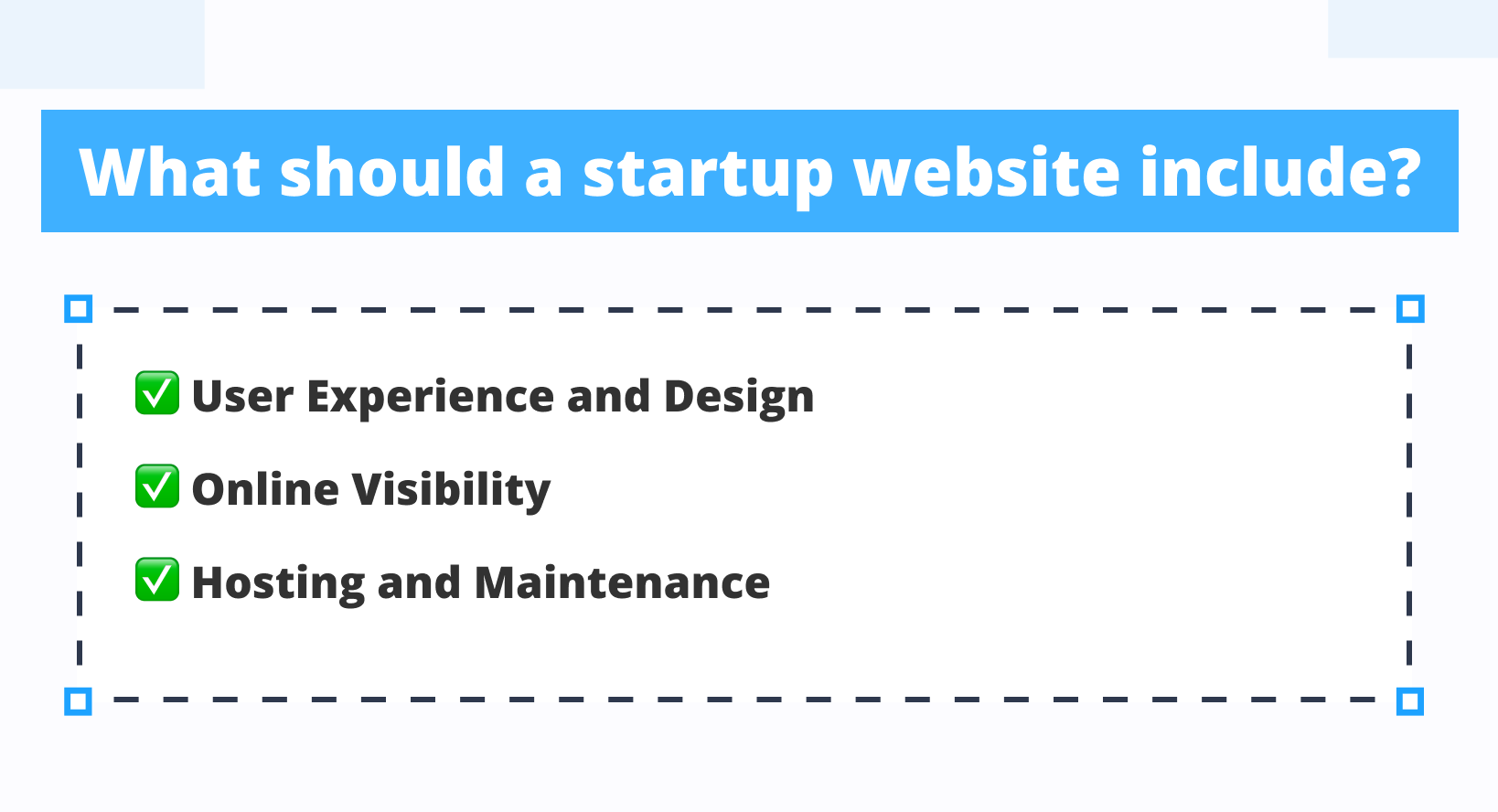
User Experience and Design
- Intuitive Navigation – Streamline your website for easy navigation, ensuring quick access to valuable content and information. Anchor the header and include essential links, such as a Contact Us page or a sign-up button, for immediate user access.
- Consistent Branding – Ensure your website embodies your brand through a unified design template. Integrate your logo and favicon by selecting colors and fonts that truly represent your business’ ethos.
- Mobile Optimization – Your website should be mobile optimized to have maximum reach and conversions. With platforms like SpreadSimple, you are already covered in this department. Your website will be responsive by default and will provide a seamless experience across all mobile devices.
Online Visibility
- SEO foundations – Start with the basics of SEO, and set up meta titles and descriptions for each page. Include targeted keywords in your headers and make sure the content is logically structured.
- Social Connectivity – Integrate your social media links and feeds into the website. This will help establish a strong connection with a wider online community.
- Event Promotions – Use your platform to announce and highlight upcoming webinars, workshops, or new product launches to keep your target audience engaged and informed.
Hosting and Maintenance
- Hassle-free hosting – Your website after launch must remain live and accessible to the public without the need for constant oversight. Any downtime or issues can disrupt your traffic flow and affect conversions. If you are using a no-code builder like SpreadSimple, this should not be an issue.
- Automated updates & SSL – Software updates and secure browsing are key elements needed for developing trust with your customers. If you are using a website builder make sure that it has SSL integration and automated updates along with top-tier security protocols.
- Data safety with regular backups – Your data or information stored on your website is of utmost importance to your business. Ensure there are regular data backups taking place so that your content is protected from unexpected loss.
- Effortless maintenance – By taking the help of platforms like SpreadSimple, you free yourself from regular backend tasks and can focus full attention on your startup’s growth and revenue generation.
With SpreadSimple, you don't need to stress about SSL and hosting - we've got you covered. Our platform provides a free SSL certificate for every website. Plus, we store your website on our secure cloud hosting, so you don't have to pay extra for hosting, and you never have to worry about losing your content because it's safely stored in Google Sheets.
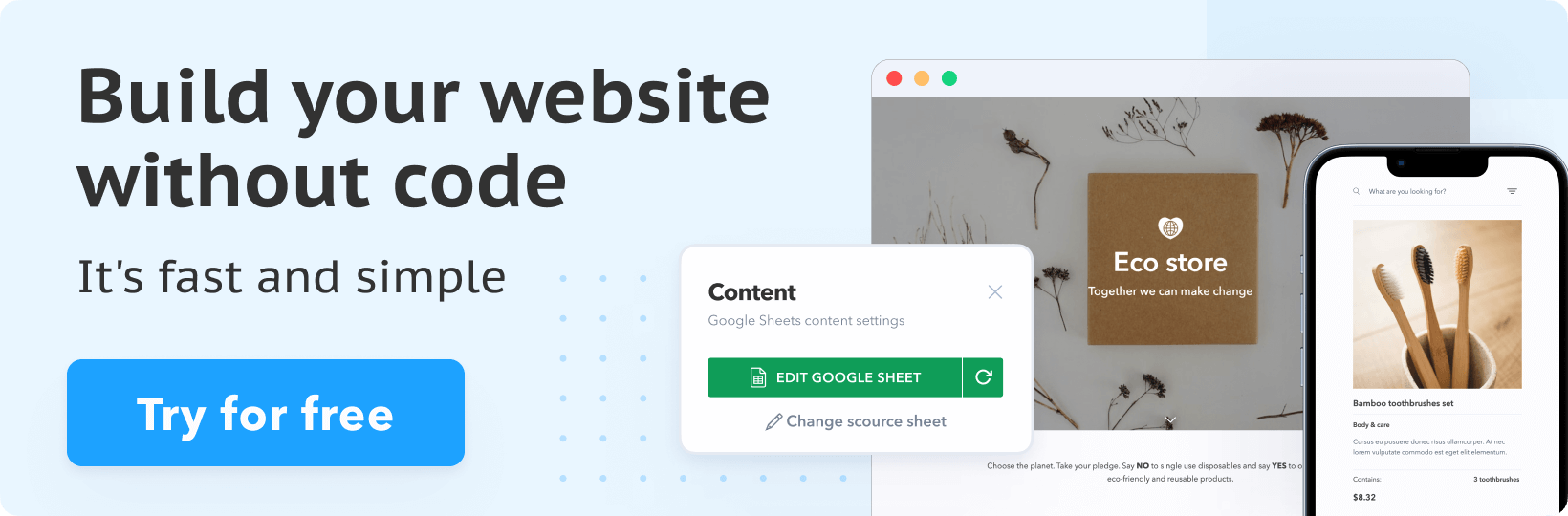
FAQ
Why is SpreadSimple considered the best website builder for startups?
SpreadSimple is an easy-to-use website builder that stands out because it seamlessly merges simplicity with efficiency. Startups can quickly develop a solid online presence by simply using Google Sheets as their CMS and not worrying about code. Its intuitive interface and features ensure that startup owners, regardless of technical expertise, can get their website up and running, all without breaking the bank.
What makes a good startup website?
A good startup website is created with goals and objectives that will effectively convey your brand's essence, its unique offerings, and its mission, which will help propel your company forward. It should be easy to navigate, resonate with the target audience, and have strategic calls-to-action (CTA). With SpreadSimple, startups can ensure their site is mobile-optimized, SEO-ready, and inviting for visitors to connect and engage.
How much does it cost to build a startup website?
Costs for building a startup website can vary based on multiple factors depending on the features your platform requires, such as whether you need e-commerce capabilities or not, how complex and large your website will be, and whether you hire a developer and a hosting company. You can expect a monthly charge ranging from $20 to $800. However, by using readily available no-code builders like SpreadSimple, startups have a cost-friendly solution at their fingertips. While some payments, like domain registration or premium add-ons, might be additional, you will still minimize a significant portion of development expenses.
How important is a website’s design?
You might have heard that first impressions tend to last, and a website's design plays a pivotal role in your brand’s growth. It draws a customer in, helping them find what they want, and guiding them through the buying process. An organized, responsive design ensures that visitors can navigate with ease, enhancing their overall experience, and in turn, helps boost the chances of conversion.
Do startup websites need to be mobile-friendly?
Yes, now more than ever. Over 70% of online searches are done on mobile devices, which means these users form a significant chunk of web visitors. Startup websites should be launched, prioritizing both desktop and mobile responsiveness to ensure customers get an unhindered browsing experience no matter the device they are using. This can also help significantly boost traffic and increase conversions.
How important is search engine optimization, or SEO?
Search engine optimization, often referred to as SEO, is a vital part of content marketing for every startup website. It is a form of digital promotion that makes your online presence more attractive to search engines so that you rank better. SEO is essential in steering organic traffic to your business. By making your startup website SEO-ready, you are positioning it to be more discoverable on search engines, thereby broadening your potential audience and elevating brand visibility.
For a better understanding of how you can be SEO-ready, please refer to our article called SEO Maintenance Checklist for Better Rankings.
What about hosting for startup websites?
Web design for your startup website can be hosted by your developer, or you can choose to do it yourself on a platform. Hosting should be reliable, ensuring that a website remains accessible and delivers a top-notch user experience. With SpreadSimple, your hosting needs are taken care of, your website’s performance is optimized, and it is free from the technicalities of hosting setups.
Who maintains your startup website?
That is totally up to you. Every website requires maintenance, whether it is to adhere to the latest design standards or to ensure the security. A good in-house developer can help keep it up to date for years to come, or they can teach your team how to do it. You can also opt for platforms like SpreadSimple, helping with content updates effortlessly in real time thanks to their Google Sheets integration. If ever a need arises for deeper alterations, their support team is always within reach.


