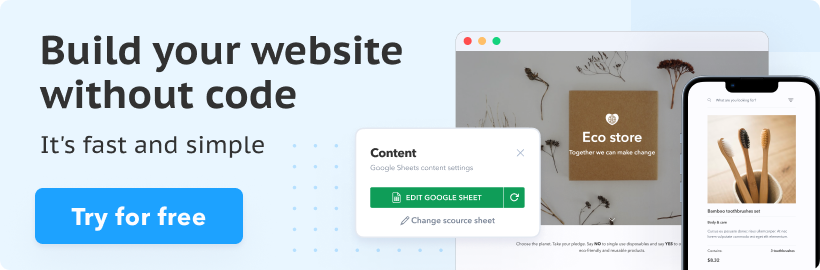6 best no-code app builders for mid-sized businesses in 2025
Jensen Huang, the founder of Nvidia, said, “English will be the new coding language”. And seeing how AI and no-code website and app builders are rising up, the quote is not far from reality.
The adoption rate of these technologies is high, especially in small and medium-sized businesses. They are expected to be primary drivers of no-code adoption, accounting for over 60% of the market share.
Why? Because of the low barrier to entry, you can easily build a custom tool for yourself and solve your unique problem.
Earlier, you either had to hire a developer or outsource it to an app development agency. But in 2025, all you need is a reliable no-code app builder for SMBs.
While we already know that the best and easiest no-code website builder is SpreadSimple, let's look into tools that will help you create a full app without writing a single line of code.
In this article, we share how to choose a no-code app builder for your business, as well as our pick for the best no-code app builder for SMB specifically.
How to choose no-code app builder for SMB?
For small and mid-sized businesses,or SMBs, the decision isn’t just about flashy features and marketing hype. It’s about getting the desired output.
Here are a few factors that you must consider when you choose a no-code app builder for your business.
1. Ease of use
The best no-code app builder is the one that you can use and adapt quickly. A drag-and-drop interface, clean documentation, and a minimal learning curve must be the first things that you should factor into your decision-making. You want to be able to start building and not tangle your time in learning a new tool's complexity.
2. Built-in features vs. integrations
Ideally, you want to have most of the features built in within your no-code app builder itself. If the platform relies mostly on integration, you’ll need accounts on multiple platforms and then learn to connect all of them to the builder one by one. Basic features like forms, booking systems, CRM, or push notifications must be at least built in for faster development.
3. Customization and flexibility
The whole idea is to build an app that can solve your unique problem. If you don’t get enough customization and flexibility, it’s better to opt for the SaaS platform itself. When comparing no-code app builders, check if you can control user roles, set conditional logic, customize layouts, and customize workflows to get started with at least one.
4. Performance and scalability
Any app that you build must be scalable in nature. Meaning, when your SMB grows, the platform on which the app is built should be able to accommodate that growth as well. So choose a builder that can scale with you in terms of app speed, user limits, data handling, and plan upgrades. Cloud-hosted platforms with global delivery networks offer better reliability.
5. Support and community
Even when you are using the best no-code app builder for your SMB, you need support. An engaging community and support system can help you resolve hiccups that beginners usually face and build an app that you actually want to share with your customers. So, look for a platform with good and responsive customer support, tutorials, templates, and a strong user community. Even before starting, you can write an email to support, sharing what you are trying to build. Based on their response, you’ll see firsthand how accommodating the platform is.
6 best no-code app builders for SMBs in 2025
Bubble
Best for: Businesses replacing multiple software tools with one custom solution
Bubble is a bit complex, but a reliable no-code app builder for SMBs. It has been leading the platform for years and offers an all-in-one solution to its users.
Unlike platforms that are web‑only or mobile‑only tools, Bubble offers everything in one place. That is design, database management, backend logic, and hosting, which enables SMBs to build complex web applications without the need to hire developers.
As mentioned, the learning curve is steeper than on other platforms. But Bubble's community is incredible. You get templates to start with and built-in tools, which makes it a great no-code app builder for the long term.
Key Features
- Full-stack development environment - Design, database, backend logic, and hosting in one platform
- Visual workflow automation - Create complex "if/then" logic without coding
- Extensive plugin marketplace - Connect to Stripe, SendGrid, Google Maps, and thousands of other services
- Usage-based pricing - Pay only for what you use with transparent Workload Units (WU)
- Beta mobile app support - Build native mobile apps at no extra cost until October 2025
Pricing
- Free: $0/month
- Starter: $32/month
- Growth: $134/month
- Team: $399/month
Why choose Bubble for SMBs:
You can start free and scale predictably as your business grows. Many businesses save thousands monthly by replacing multiple SaaS tools with one custom Bubble application.
Forms on fire
Perfect for: Businesses with mobile workforces, field inspections, or offline data collection needs
Forms on fire is the best no-code app builder for SMBs, especially if your team works in the field. That is construction sites, retail locations, or client visits.
The platform excels at creating mobile-first applications that excel at digital workflow. The apps work seamlessly offline and sync when connectivity returns. Your team can capture photos, signatures, GPS coordinates, barcodes, and even audio recordings directly within forms.
The real power of this no-code app builder lies in its native mobile apps for iOS, Android, and Windows.
It's a no-code logic engine that handles complex conditional fields and calculations, while the workflow features automate task assignment and routing.
Key Features:
- Offline mobile apps - Work anywhere, sync when connected
- Collect all kinds of media - Photos, signatures, GPS, barcodes, NFC, audio/video
- Create custom high-end logics - Conditional fields, calculations, dynamic pre-filling
- Custom workflow automation - Task assignment, routing, recurring jobs
- Enterprise integrations - Connect to 3,000+ systems via API and connectors
Pricing:
- Standard: $25 monthly
- Premium: $35 monthly
- Enterprise: $45+ monthly
Why choose Forms on fire for SMBs:
With Forms on fire, you can build enterprise-grade mobile capabilities. It is the best no-code app builder for businesses that need offline resilience and a strong workflow for their field work.
FlutterFlow
Perfect for: SMBs wanting professional native apps for iOS, Android, web, and desktop
FlutterFlow is a powerful no-code app builder built on Google’s Flutter framework. It is best for SMBs that want to deliver premium apps across iOS, Android, web, and desktop.
One of the most impactful features of FlutterFlow is bringing drag‑and‑drop development and native app performance together. This helps in creating a high-quality app without hiring full development teams.
Unlike tools limited to web or spreadsheets, FlutterFlow is built for growth. This ensures that your app is highly capable of scaling when required.
To get started, you get a broad template library, strong Firebase/Supabase integrations, collaboration features, and competitive pricing.
Key features
- Cross-platform native development – Build for iOS, Android, web, and desktop with one project
- Exportable source code & APKs – Hand off clean Flutter code to developers when needed
- Advanced API integration – Connect unlimited REST, Firebase, or Supabase endpoints
- AI-powered app builder – Generate UI and code suggestions to speed up development
- Team collaboration tools – Real-time editing, audit logs, branching, and access control
- Extensive template marketplace – Prebuilt components and UI kits to launch faster
Pricing
- Free: $0/month
- Standard: $30/month
- Pro: $70/month
- Teams: $70/month per user
Why choose FlutterFlow for SMBs
For SMBs looking to develop and evolve quality apps without committing to full development teams, FlutterFlow is the most future‑proof solution in 2025.
Adalo
Perfect for: SMBs wanting to launch mobile apps quickly with minimal technical overhead.
Adalo is a no-code app builder for SMBs who want an app quickly and do not want to get tangled up with backup complexity.
Its drag-and-drop builder makes app building user-friendly and gives a design-centric approach. The platform strikes an excellent balance between simplicity and functionality.
Talking about technicalities, it is best for all platforms, like iOS, Android, and web. Moreover, the new version is significantly faster too. Apps load quickly, which isn’t always the case with no-code platforms.
Key features
- Visual component builder – Design custom UI elements with no coding
- Native app publishing – Launch to App Store, Google Play, and web from one place
- Flexible data options – Use Adalo’s database or connect to Airtable, Xano, SQL
- Rich integrations – Stripe, Zapier, Google Maps, and 200+ components
- Advanced logic tools – Build conditional workflows, push notifications, and GPS
- Performance boost – Backend upgrade delivers 3x faster load times
Pricing
- Free: $0/month
- Starter: $45/month
- Professional: $65/month
- Team: $200/month
- Business: $250/month
Why choose Adalo for SMBs
Adalo is ideal for SMBs that want to launch native mobile and web apps quickly, with minimal cost and technical overhead. It offers intuitive design, scalable architecture, robust integrations, and growing performance capabilities.
Glide
Perfect for: Teams already using Google Sheets or Excel for everything
Glide is one of the easiest no-code app builders for SMBs. It uses your spreadsheets like Google Sheets, Airtable, or Excel to create beautiful mobile and web apps.
If your primary aim is to create apps for CRM, inventory tracking, and team directories, Glide is the best fit for you. It is also great for digitizing internal workflows, client onboarding, or data tracking tools.
The best thing is, Glide doesn’t try to be a full-stack app platform like Bubble, but it excels at polished, functional tools.
Key features
- Spreadsheet-driven app builder - Build apps from your existing data
- Responsive mobile + desktop UI - Works seamlessly across devices
- Custom branding - Match your business identity without code
- Role-based access - Control who sees what
- Workflow actions - Set up buttons, email triggers, or approval flows
Pricing
- Free: $0/month
- Starter: $25/month
- Pro: $60/month
Why choose Glide for SMBs
If your business runs on spreadsheets and needs a fast, professional interface, Glide is the best tool to optimize it. It can help you go from data to polished apps without reinventing your workflow.
AppInstitute
Best for: Restaurants, salons, retail shops, and other local service businesses.
AppInstitute is made for local SMBs that need a real mobile app. To get started, you don’t need tech skills, plus you don’t need to piece together five different services.
It's a visual no-code app builder that comes with ready-to-use templates. So if you are running a restaurant, salon, or events business, the app is all set. It comes with built-in features like loyalty, bookings, and CRM. All set for SMBs to go from zero to launch with minimal technical understanding.
You can build your app in an afternoon, go live instantly as a web app, and get iOS/Android versions submitted with one click. Everything’s included: no plugins, no weird workarounds, no hidden fees.
Key features
- Industry-focused templates – Prebuilt for restaurants, beauty, fitness, events, retail
- Progressive Web Apps – Launch your app as a PWA instantly (great for QR code menus, bookings, etc.)
- Native app publishing – iOS and Android publishing support included—no dev account headache
- Built-in loyalty & marketing tools – Push notifications, coupons, digital punch cards, simple CRM
Pricing
- Instant: £49/month
- App Stores: £99/month
- Premium: £149/month
Why choose AppInstitute for SMBs
AppInstitute gives you ready-to-use app templates that you can use to launch your app right away. In addition to the mobile-first apps, you also get built-in features of marketing, loyalty, and operational tools to get everything done in one place.
Your next steps
Getting started with a no-code app builder might seem like an uphill learning task, but most of it isn't.
It’s all about just getting started with the best no-code app builder for SMBs that feels closest to your solution. Your next step must be to pick the platform that aligns with your immediate goals.
Take advantage of free trials, and don't be afraid to reach out to their support teams before committing. Your competitors are already building custom solutions to streamline their operations.
The question is, when will you test what works best for you, and how fast can you create that app?